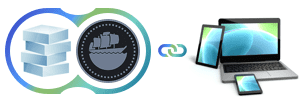Recently, I ran into a situation where I needed to access my .NET application from my mobile device on my local network. In the past, I’ve used the very excellent Ngrok to do this with a rails application. When I tried it for my .NET application which is served up via IIS, I only ran into errors.
This is because IIS natively only serves up websites to clients that are bound to localhost. Essentialy, I can only access my localhost application from… my localhost.
Rather than fussing with all the settings with enabling remote connections, there is an amazing utility out there called IISExpress-Proxy. Here is how to get up and running with it:
Install IISExpress-Proxy
Make sure you have https://nodejs.org/en/ installed. Then install the plugin.
npm install -g iisexpress-proxyAfter that, you just have to run the plugin. Running it in Git bash did not work for me. I had to actually run this in the command prompt. *
iisexpress-proxy localPort to proxyPortFor example, if your application port is 49558 and you want to proxy that port to 3000 it would look like this:
iisexpress-proxy 49558 to 3000At this point, your website is avaialble via the ip address of your machine with the port. IISExpress-Proxy will give you what your current machine’s local ip address is. ex. 192.168.1.25:3000. This will allow you to connect to your application from any device on the same network as your development machine.
Bonus Points: If you want to then serve this application over the internet and allow someone to access it, you can then use nGrok and point it to the proxied port.